SDM preparation
Creation of the SDM table
The name of the studies to be included in the meta-analysis, as well as the sample size of the patients group and the threshold value used, must be specified in columns in the SDM table. You can also specify additional variables, which will work as indicators, regressors or filters in subsequent calculations.
To create or edit the table
Press the button [SDM table editor]
or:
Select [SDM table editor] in the Meta-analyses menu, to open the following dialog:
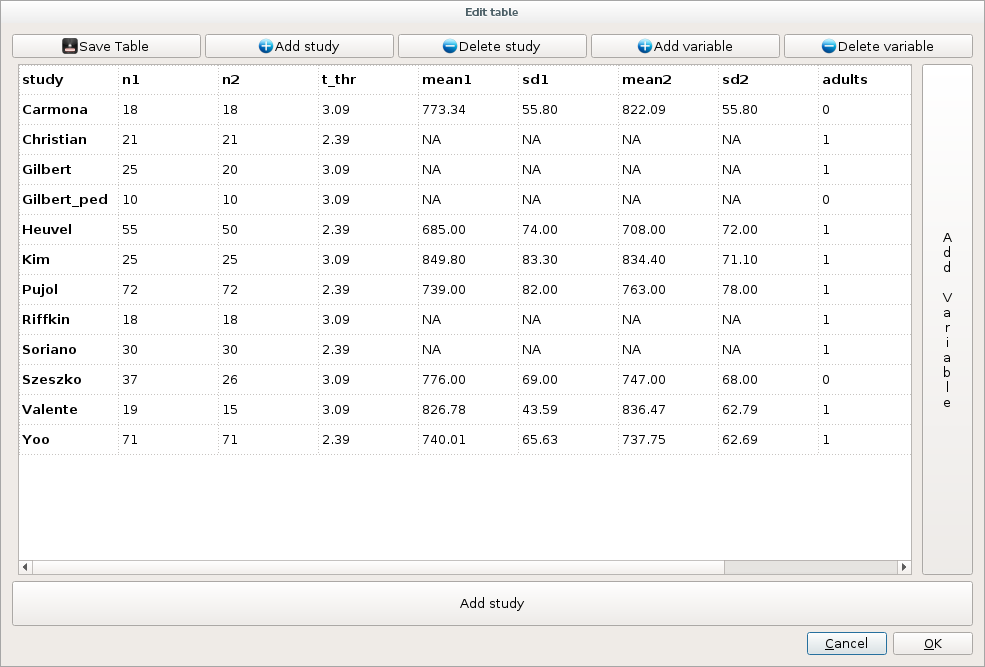
Main columns of the table
- n1 (always required): size of the main samples, e.g., the number of patients in each study.
- n2 (only required when comparing two samples): size of the comparison samples, e.g., the number of healthy controls in each study.
- t_thr the value used in the study to threshold maps
- mean1 and sd1 (only required for the globals procedure): means (and standard deviations) of a global measure in the main samples, e.g. the global gray matter in patients.
- mean2 and sd2 (only required for the globals procedure when comparing two samples): means (and standard deviations) of a global measure in the comparison sample.
Alternative options
The SDM table is saved in a text file called sdm_table.txt, so that you can create or modify it with any text editor or other software such as Microsoft Excel. In this case, it is advisable to afterwards open the new table with the table editor included in SDM software to ensure that the table is correctly recognized.